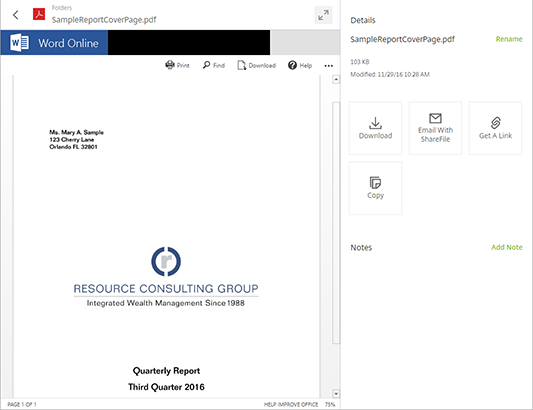New Features: Dashboard & Content Viewer
RCG’s Virtual Vault, hosted by ShareFile, will be adding some new features this month. Below are some of the changes you can expect to see the next time you log in.
The new dashboard will appear after you log in.
Click the Shared Folders icon to browse the files we have shared with you.
While browsing, you can place a star next to any folder to add it to the Favorites area in the Vault, which can be accessed directly from the new dashboard.
The dashboard also provides a Recent Files area that will allow you to quickly view files you have accessed before.
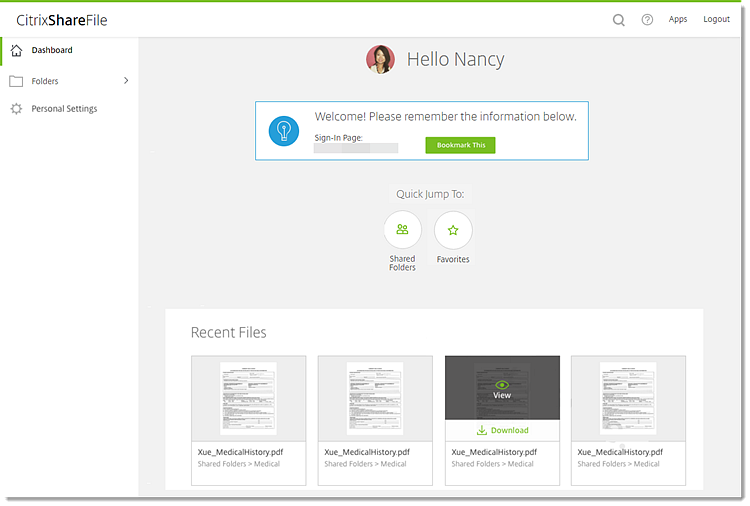
Clicking a file in the Vault will no longer trigger an immediate download. The new Content Viewer will allow you to view the entire file in an adjustable preview pane.
In the Content Viewer, you can adjust the zoom level of your file preview, toggle a full-screen view, or search within document-based files.
To download the file to your computer, click the Download button in the panel to the right of the preview pane.