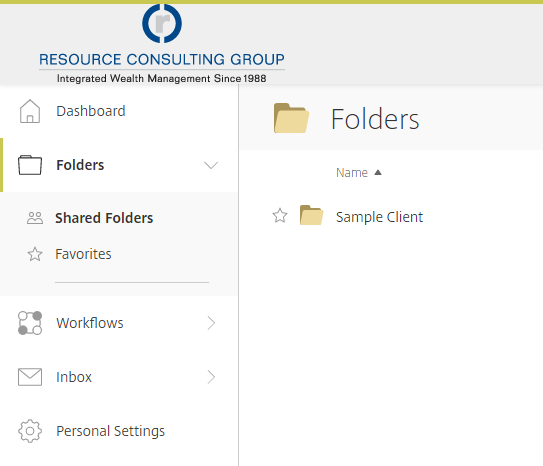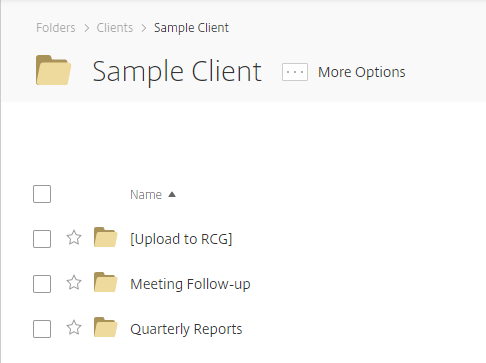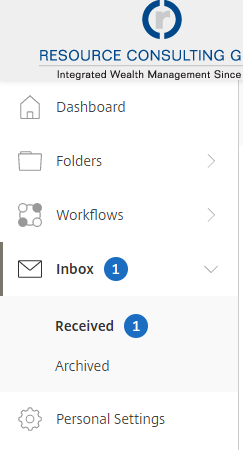Getting Around RCG's Virtual Vault
RCG’s Virtual Vault (powered by Citrix ShareFile) is a secure space to share documents with your advisors and other members of RCG’s team.
Below you will find some basic guidance for getting around the important areas of our Virtual Vault site.